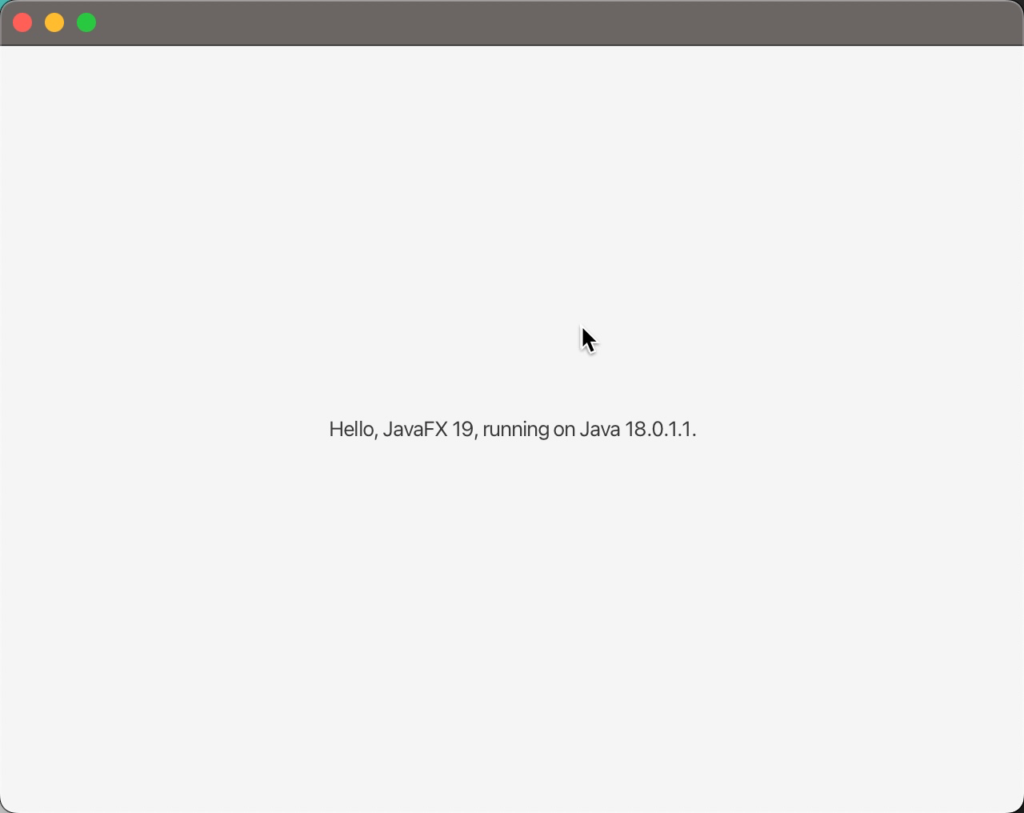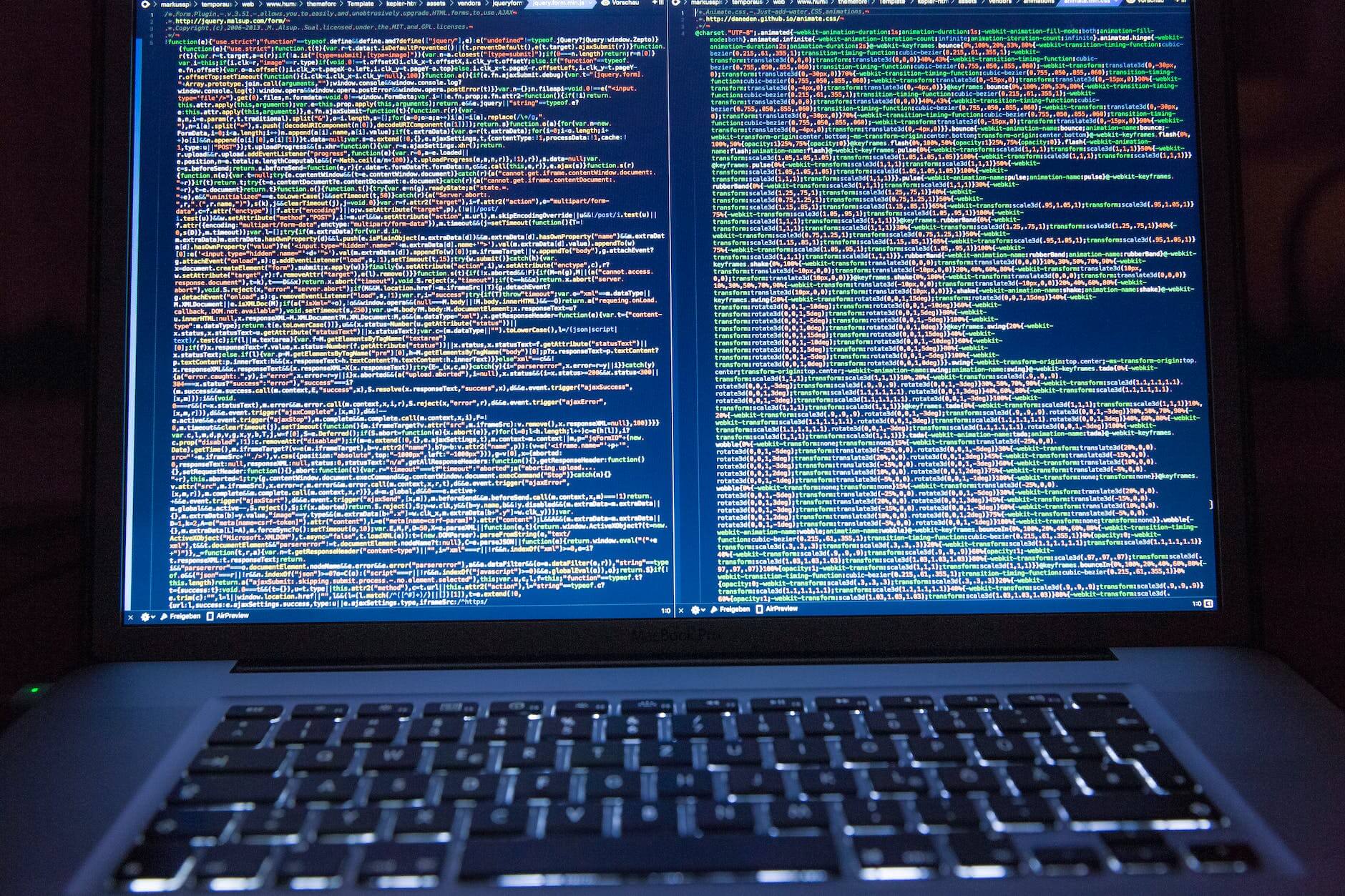目次
MavenでJFXプロジェクトの生成
% mvn archetype:generate \
-DarchetypeGroupId=org.openjfx \
-DarchetypeArtifactId=javafx-archetype-simple \
-DarchetypeVersion=0.0.3 \
-DgroupId=org.openjfx \
-DartifactId=sample \
-Dversion=1.0.0 \
-Djavafx-version=19インタラクティブモードでプロパティを聞かれますの入力します.
[INFO] Using property: javafx-version = 19
[INFO] Using property: javafx-maven-plugin-version = 0.0.3
[INFO] Using property: groupId = org.openjfx
[INFO] Using property: artifactId = sample
[INFO] Using property: version = 1.0.0
[INFO] Using property: package = org.openjfx生成前にプロパティの確認をされます.問題なければyで進めます.
Confirm properties configuration:
javafx-version: 19
javafx-maven-plugin-version: 0.0.3
groupId: org.openjfx
artifactId: sample
version: 1.0.0
package: org.openjfx以下のようにINFOが出力されてプロジェクトの生成が完了します.
[INFO] ----------------------------------------------------------------------------
[INFO] Using following parameters for creating project from Archetype: javafx-archetype-simple:0.0.3
[INFO] ----------------------------------------------------------------------------
[INFO] Parameter: groupId, Value: org.openjfx
[INFO] Parameter: artifactId, Value: sample
[INFO] Parameter: version, Value: 1.0.0
[INFO] Parameter: package, Value: org.openjfx
[INFO] Parameter: packageInPathFormat, Value: org/openjfx
[INFO] Parameter: package, Value: org.openjfx
[INFO] Parameter: groupId, Value: org.openjfx
[INFO] Parameter: javafx-version, Value: 19
[INFO] Parameter: artifactId, Value: sample
[INFO] Parameter: version, Value: 1.0.0
[INFO] Parameter: javafx-maven-plugin-version, Value: 0.0.3
[INFO] Project created from Archetype in dir: /Users/[user]/Development/maven-jfx-sample/sample
[INFO] ------------------------------------------------------------------------
[INFO] BUILD SUCCESS
[INFO] ------------------------------------------------------------------------
[INFO] Total time: 17.972 s
[INFO] Finished at: 2022-12-30T13:47:51+09:00
[INFO] ------------------------------------------------------------------------フォルダ構造を確認します.
% tree sample
sample
├── pom.xml
└── src
└── main
└── java
├── module-info.java
└── org
└── openjfx
├── App.java
└── SystemInfo.javaJavaFXプログラムのpom.xml
<project xmlns="http://maven.apache.org/POM/4.0.0" xmlns:xsi="http://www.w3.org/2001/XMLSchema-instance"
xsi:schemaLocation="http://maven.apache.org/POM/4.0.0 http://maven.apache.org/maven-v4_0_0.xsd">
<modelVersion>4.0.0</modelVersion>
<groupId>org.openjfx</groupId>
<artifactId>sample</artifactId>
<version>1.0.0</version>
<properties>
<project.build.sourceEncoding>UTF-8</project.build.sourceEncoding>
<maven.compiler.source>11</maven.compiler.source>
<maven.compiler.target>11</maven.compiler.target>
</properties>
<dependencies>
<dependency>
<groupId>org.openjfx</groupId>
<artifactId>javafx-controls</artifactId>
<version>19</version>
</dependency>
</dependencies>
<build>
<plugins>
<plugin>
<groupId>org.apache.maven.plugins</groupId>
<artifactId>maven-compiler-plugin</artifactId>
<version>3.8.0</version>
<configuration>
<release>11</release>
</configuration>
</plugin>
<plugin>
<groupId>org.openjfx</groupId>
<artifactId>javafx-maven-plugin</artifactId>
<version>0.0.3</version>
<configuration>
<mainClass>org.openjfx.App</mainClass>
</configuration>
</plugin>
</plugins>
</build>
</project>JavaFXプログラムの実行
cd sample
mvn clean javafx:runJavaFXの画面が表示されます.