目次
インストール
Macではbrewでインストール可能です.
brew install gh認証
最初に自分のGitHubアカウントと連携するために認証します.何かしらの gh auth loginコマンドを打つと認証を求められます.
% gh auth loginインタラクティブセッションで選択肢を聞かれますので,回答していきます.
? What account do you want to log into? [Use arrows to move, type to filter]
> GitHub.com
GitHub Enterprise Server
? What is your preferred protocol for Git operations? [Use arrows to move, type to filter]
> HTTPS
SSH
? Authenticate Git with your GitHub credentials? (Y/n) Y
? How would you like to authenticate GitHub CLI? [Use arrows to move, type to filter]
> Login with a web browser
Paste an authentication token
! First copy your one-time code: XXXX-XXXX
Press Enter to open github.com in your browser...How would you like to authenticate GitHub CLIでLogin with a web browserを選択した場合,Webブラウザが立ち上がります.one-time codeを入力し,案内に従って進めます.
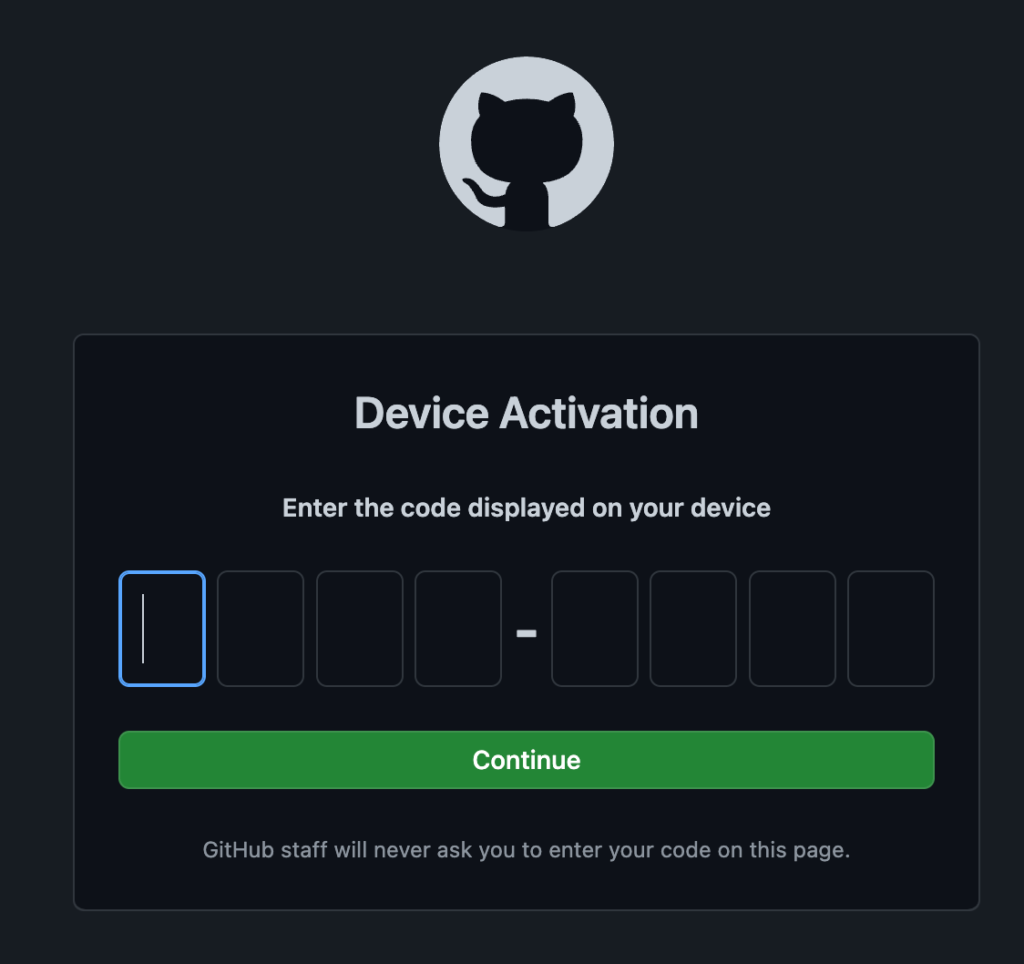
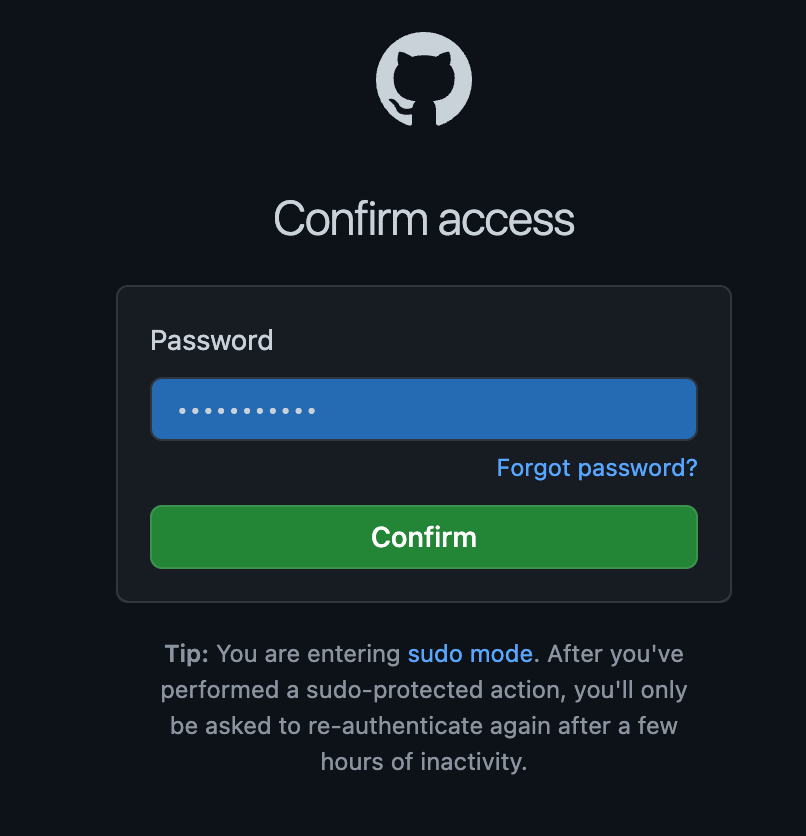
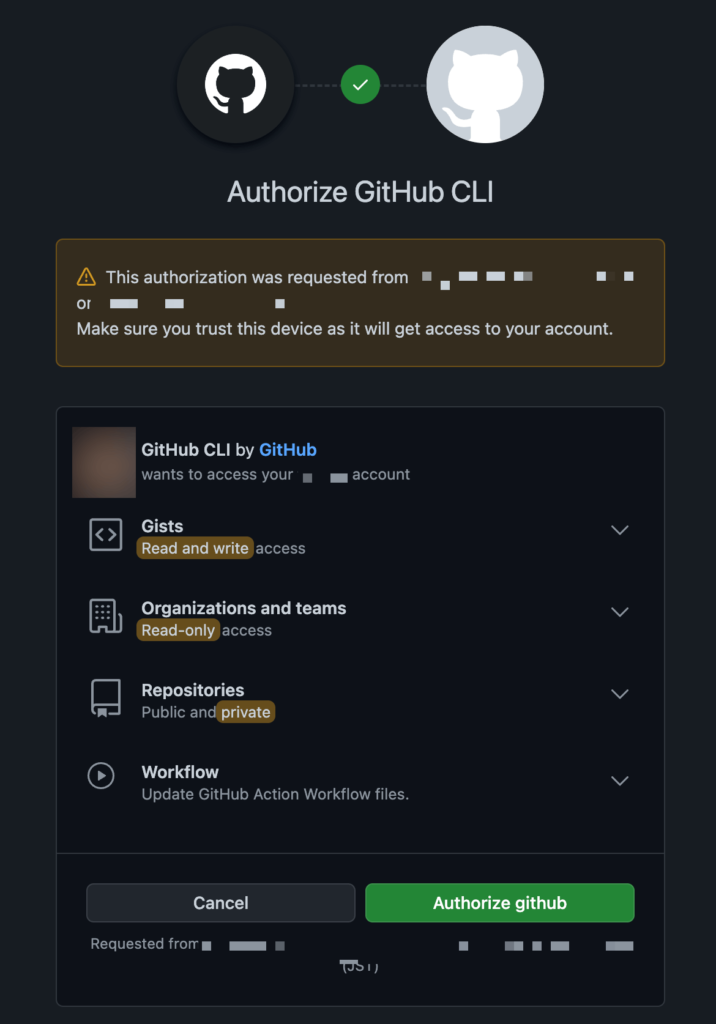
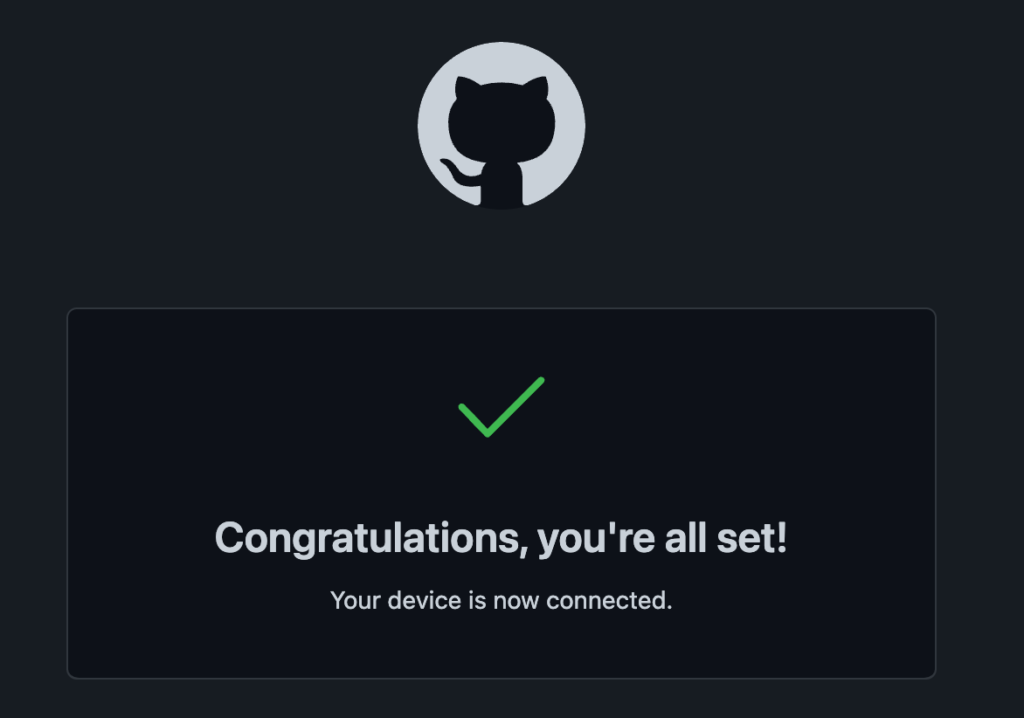
ターミナルに以下のように表示されGitHub CLIのインストールが完了します.
✓ Authentication complete.
- gh config set -h github.com git_protocol https
✓ Configured git protocol
✓ Logged in as [username]shellでghコマンドの補完機能を利用出来るようにします. GitHub CLI | Take GitHub to the command line brewでインストールした場合は自動的に補完スクリプトもインストールされるようです..zshrcでbrewの補完スクリプト配置場所/opt/homebrew/share/zsh/site-functionsが$fpathに追加されていることを確認してください.
% ls -alh /opt/homebrew/share/zsh/site-functions
lrwxr-xr-x 1 [username] admin 54B 12 31 12:53 _gh@ -> ../../../Cellar/gh/2.21.1/share/zsh/site-functions/_ghGitHub CLIコマンド
以下がマニュアルです.
GitHub CLI | Take GitHub to the command line
